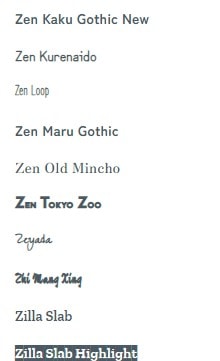Have you ever tried to find the perfect font in Divi and gotten frustrated because the previews take so long to load? It drives me crazy. That’s why I made my own guide with font previews.
Divi WordPress Theme by Elegant Themes offers many fonts in a dropdown menu. But to see how each font looks, you have to hover over them one by one, which takes a lot of time. Plus, every time you pick a font and go back to the menu, you have to scroll from the top again. So annoying!
Luckily, Elegant Themes added a Search Function and a Recently Used Fonts to the Divi font menu. Instead of going through the slow process, you can use our Divi Font List page to find the font you want and type its name in the Search.
Check out the font list below, it will save you tons of time.
A
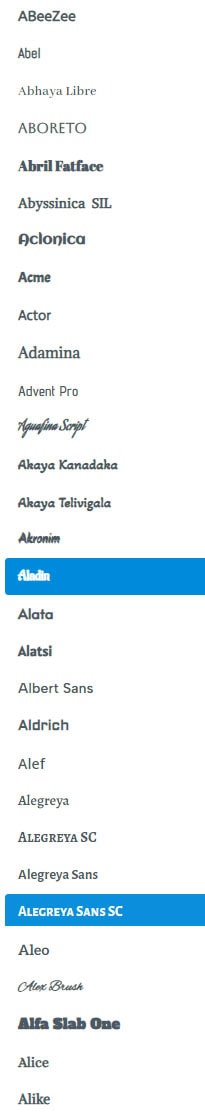
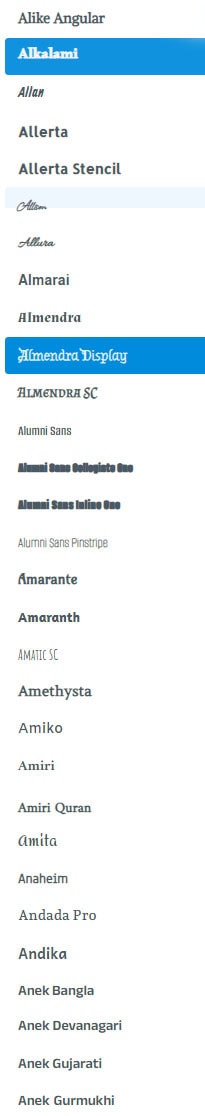
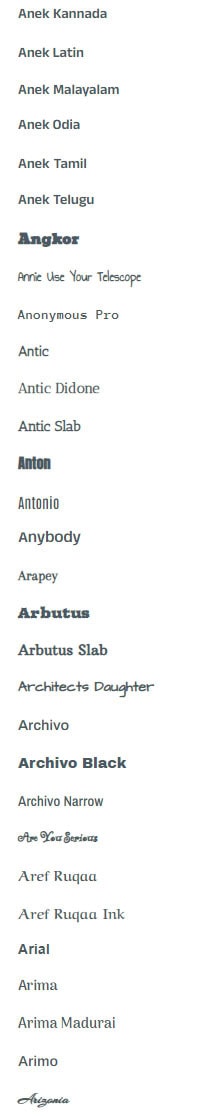
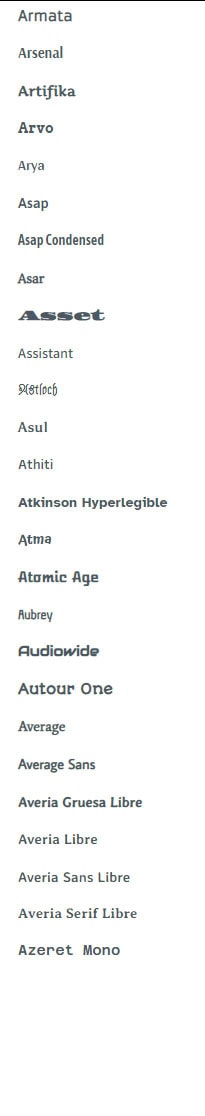
B
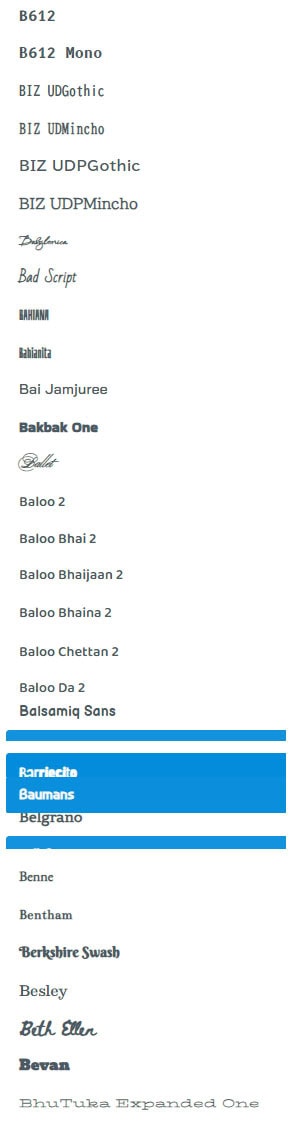
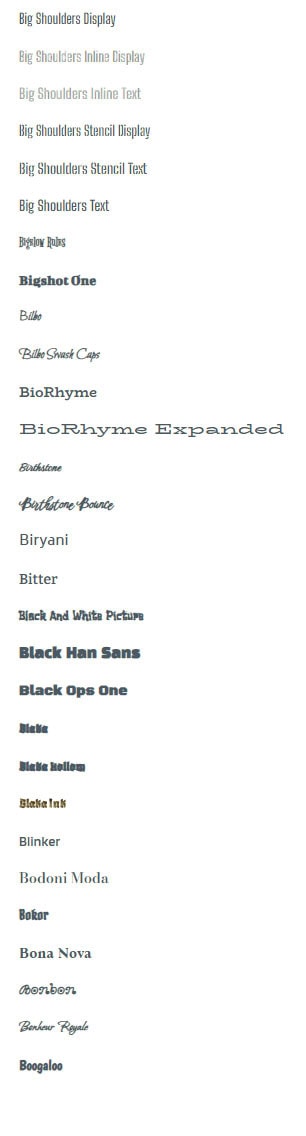
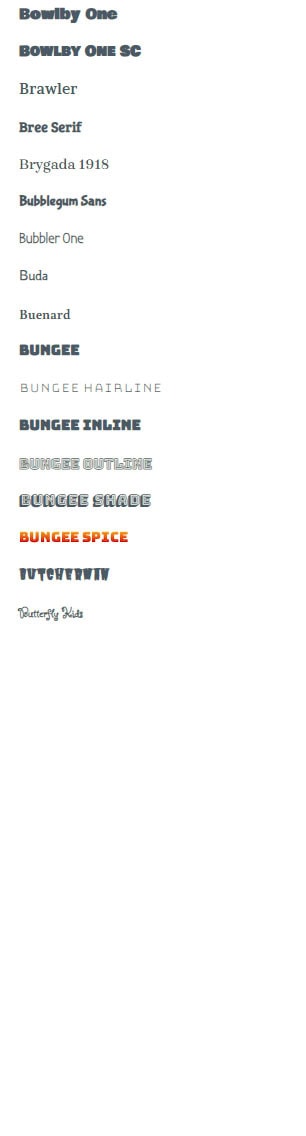
C
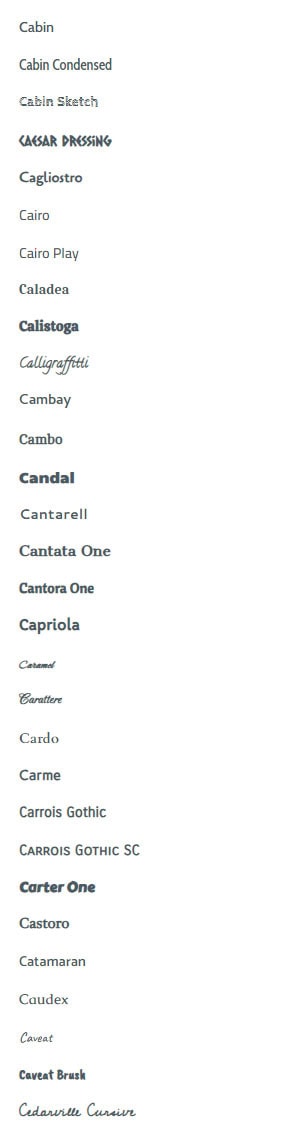
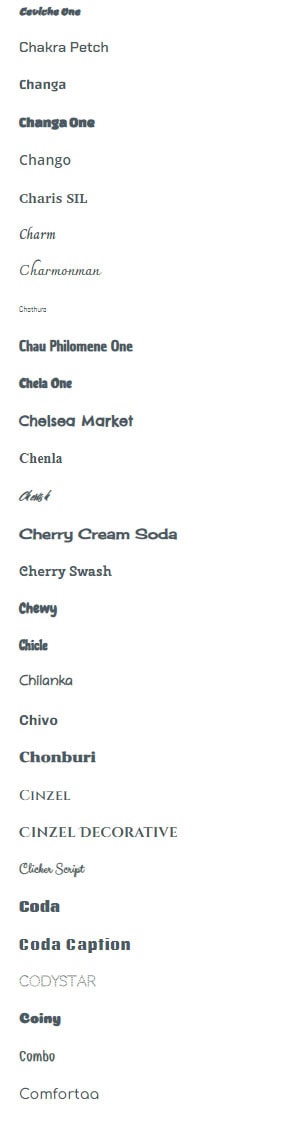
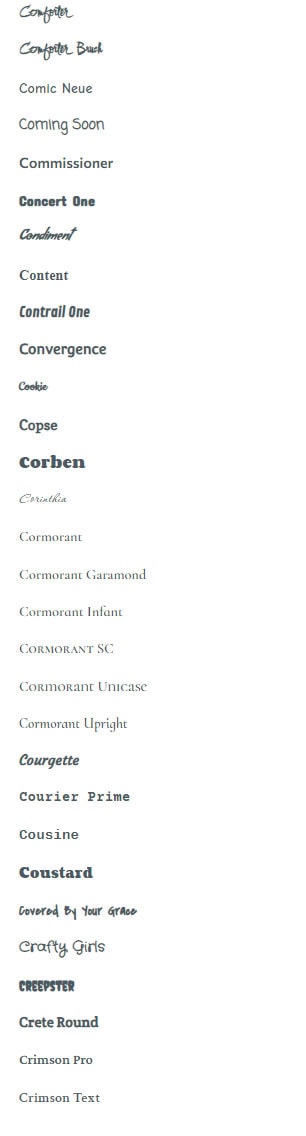

D
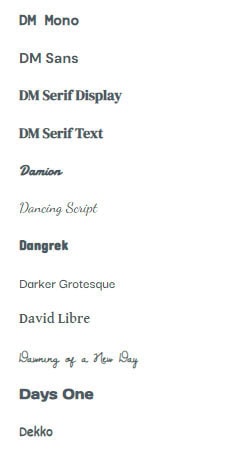
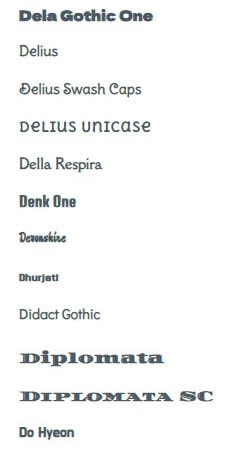
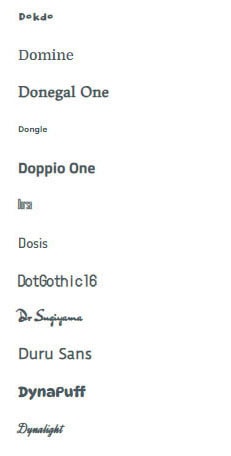
E

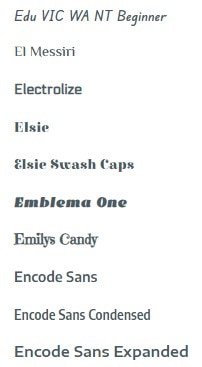
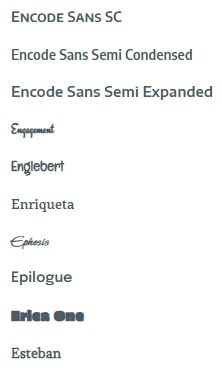
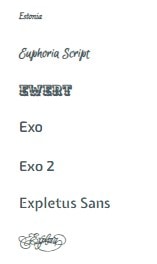
F
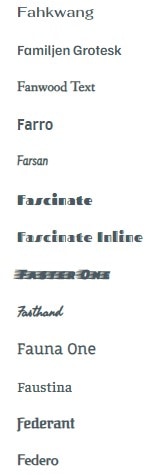
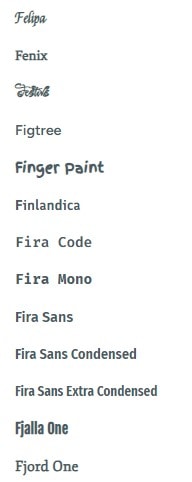
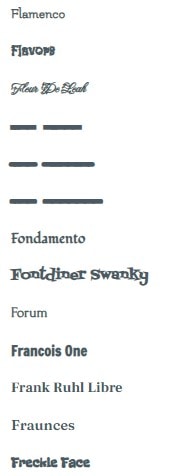

G


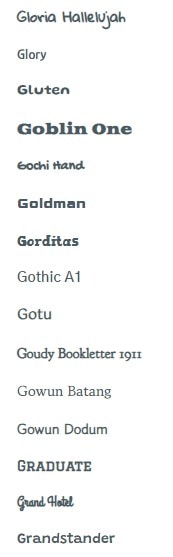

H
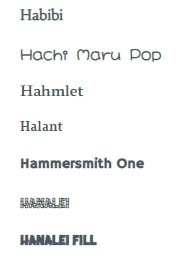
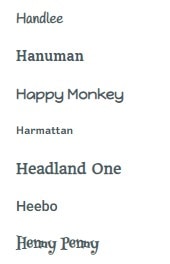
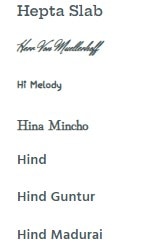

I
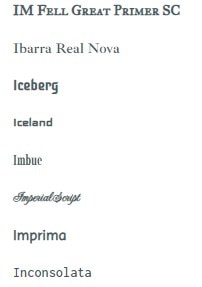
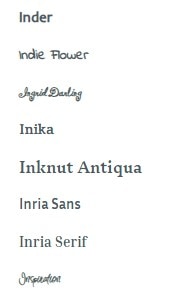
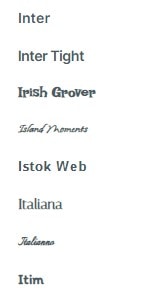
J

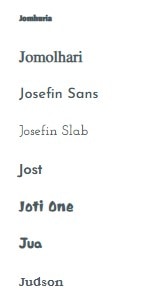
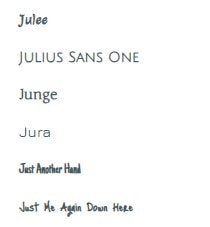
K
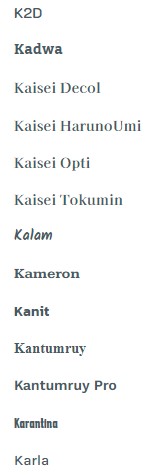
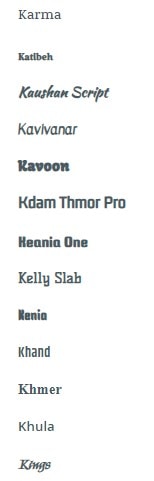
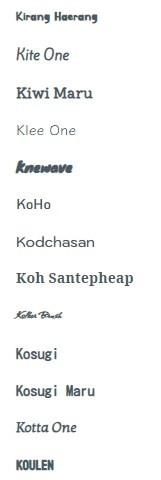
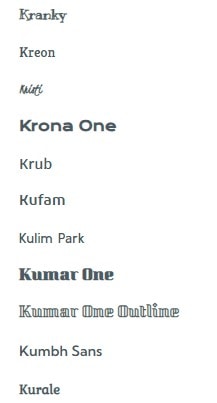
L
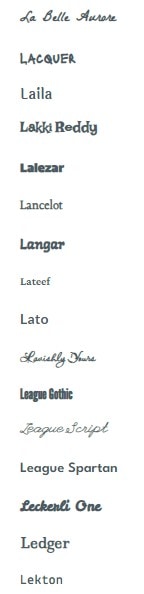
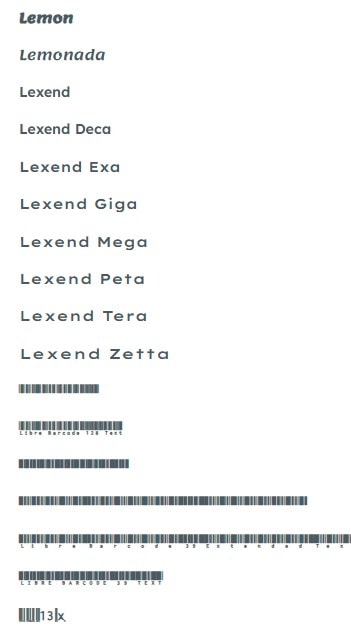
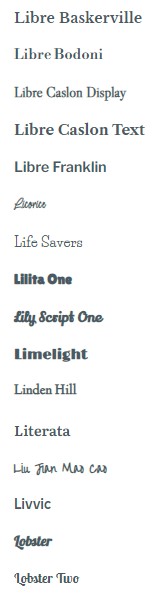
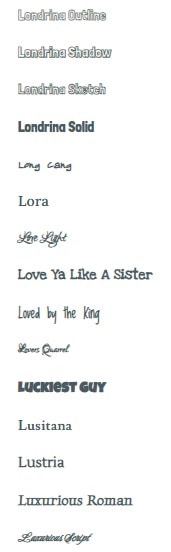
M
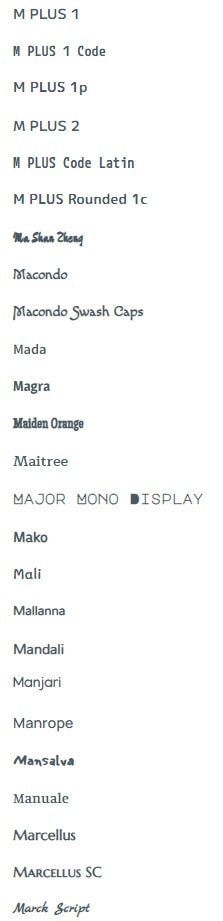
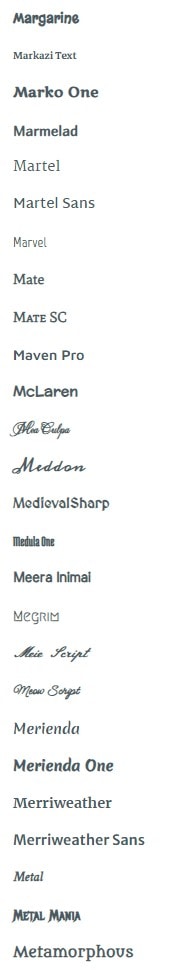

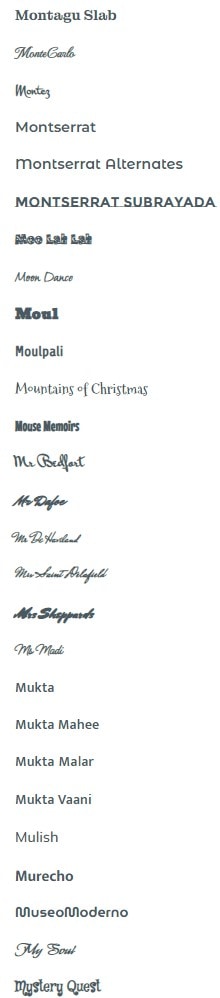
N
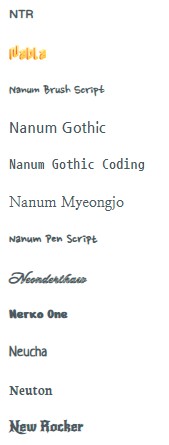
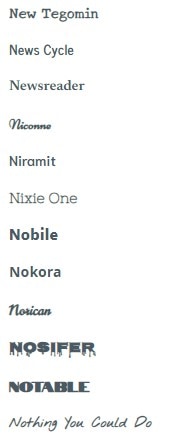

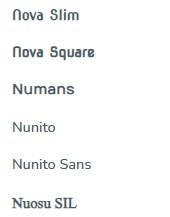
O
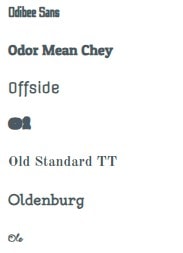
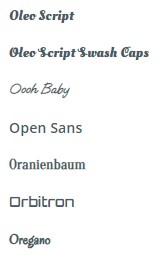

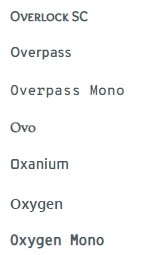
P

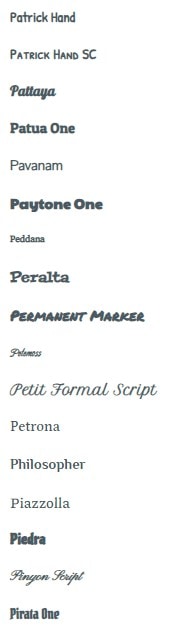
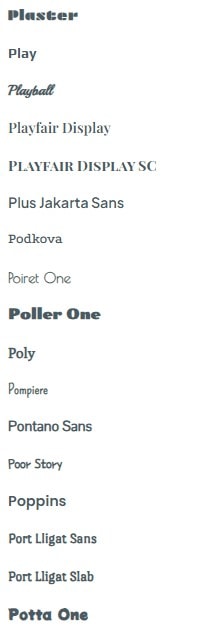
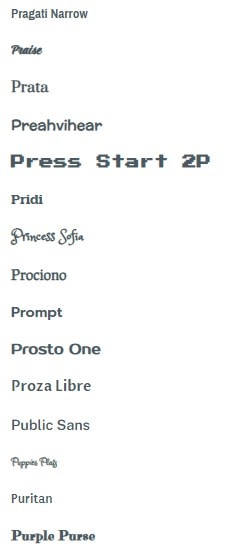
Q
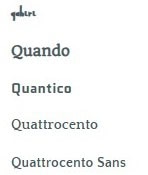

R

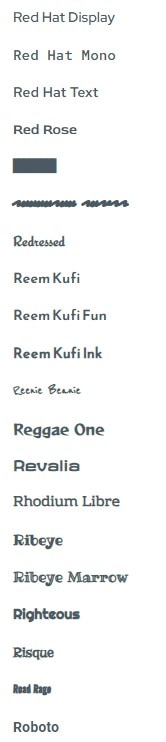
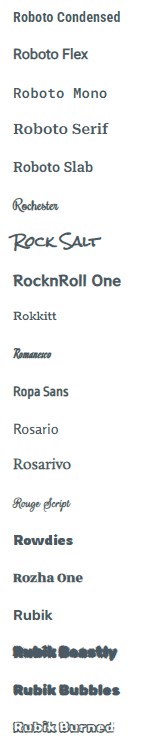
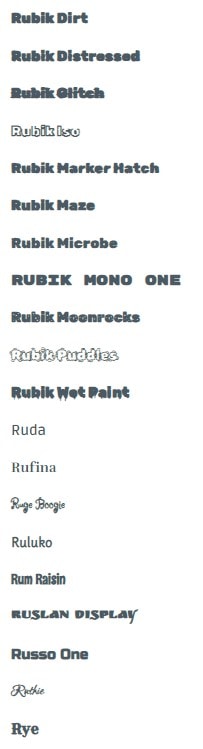
S


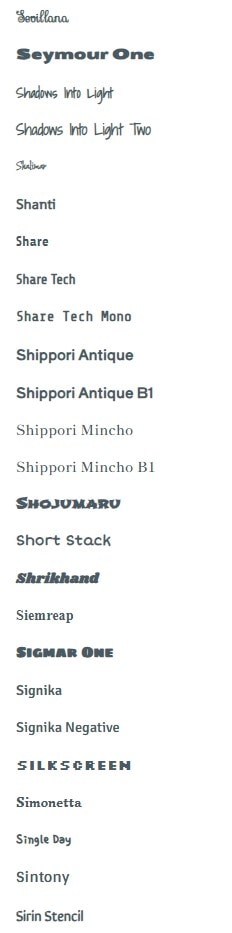


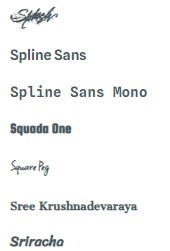


T
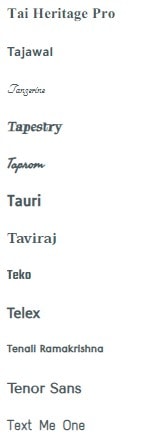

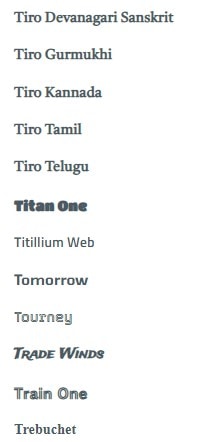

U – V
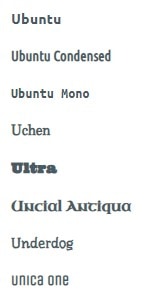


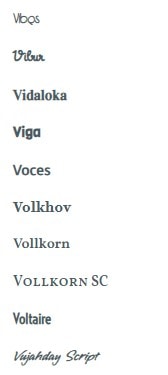
W – X – Y – Z